Please note: It might take up to 60 minutes until you are able to access the extranet after your account has been approved!
If you are accessing the Extranet using a Windows Operating System in a corporate environment, you have to add “eiopa\” in front of your username (e.g. “eiopa\YourUsername”). Depending on your Operating System and Browser you might be prompted with one of the two screens below.
If you see this window, please enter the username in the pattern described above (“eiopa\YourUsername” without the double quotes).
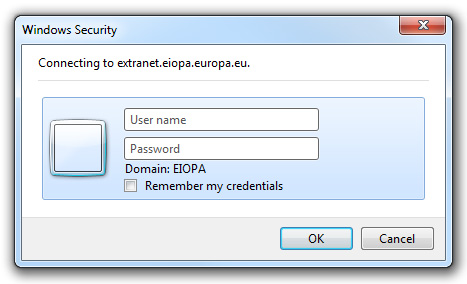
If you see this window, you would need to click on “Use another account” first and enter your username in the above mentioned form in the next window.
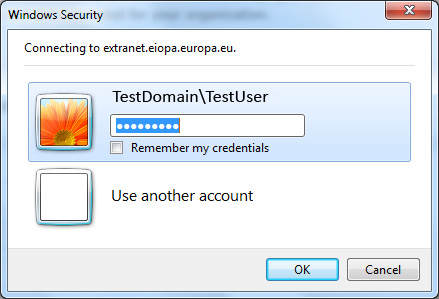
Please also note:
- It can take up to one hour until you are able to login for the first time
- It will take up to 12 hours until you are able to change your initial password for the first time.
- After a password reset it can take up to one hour until you are able to login again.
- In case you still experience problems logging in, it might be that you had too many failed login attempts and your account has been locked. One symptom for that would be a blank page after the login window. In this case please reset your password, wait for 15 minutes and try to login again.
In case you experience problems trying to log in, please consult your local Website Authorisation Officer.

